Shortwave Radiogram transmits digital text and images on shortwave using a standard analogue shortwave transmitter. These signals can be received and decoded using a simple AM shortwave radio and either a computer or Android phone using free decoding software.
Currently, Radiogram transmissions are made on:

Setting up to receive radiogram signals
The decoding software for Radiogram transmissions is called FLdigi (other programs can also be used). This can be downloaded from: sourceforge.net/projects/fldigi/files/. Select fldigi.exe and download to your computer. The software was developed by an American amateur radio operator W1HKJ and is free to use. Android devices can use a free decoding software called TIVAR.
It is important not to miss the beginning of a radiogram broadcast. The RSID instruction (which sets FLdigi to the correct decoding mode automatically) is transmitted the beginning of the broadcast and also whenever the mode is changed. For this to work correctly the RXiD button in the top right hand corner of the FLdigi screen must be selected (turns green when activated).
Android Phone
For those using an Android phone TIVAR is all that is required. Simply tune to the Radiogram frequency at the appropriate time, start the TIVAR application and place your phone near the receiver speaker. Images and text should be decoded if you can receive the signal. Note TIVAR is not available through Google Play and should be downloaded here (coming soon). You will have to allow the file to be downloaded by temporarily disabling security settings for applications from an unknown source, and after downloading the application, restore the phone security setting.
Computer
In order to couple the receiver audio into your computer (via the line input socket on the soundcard and the line output or speaker socket on the receiver), you will need to download a free “Virtual Audio Cable”. This is simply an electronic software connection inside the computer to connect the receiver audio to the decoding software.
If using a laptop, simple “acoustic” coupling is all that is required, using laptop microphone.
If your receiver doesn’t have a line output socket, you can still use the speaker output but you wont be able to listen to the radio signal, unless you use a Y cable or adaptor. These are normally sold as a 3.5mm stereo plug to 2 mono RCA sockets or plugs. Electronic parts suppliers such as Jaycar sell such items (cat # WA7014, WA7404, PA3580 and PA3582 are amongst suitable adaptors.
You can download a virtual audio cable from: https://www.vb-audio.com/Cable/.
This software is not freeware and all support contributions by way of donation are accepted. Simply download the zipped folder to anywhere on your computer and select : VBCABLE_Setup_x64.exe. For older computers (32 bit) select: VBCABLE_Setup.exe
When receiving a Radiogram signal, select “VB Audio Virtual Cable” from your computer speaker selection.
Remote receivers
If you don’t have a shortwave receiver, or you live where no shortwave reception is possible, it is also possible to enjoy receiving radiogram signals via an online SDR. Simply logon to the SDR (go to https://sdr.hu/ for a worldwide list), select an SDR located close to the transmission source (either Florida or Bulgaria in this case), select AM mode and the desired frequency. Then select the Virtual Audio Cable in your computer speaker selection) and open FLdigi.
FLdigi has a function that can automatically optimise all parameters for the incoming signal. Just click on RxID in the upper right hand corner of the screen, before the broadcast starts.
You should begin receiving text and images during the 30 minute broadcast duration.
These images were decoded from the Tecsunradios.com.au SDR from a broadcast on June 18, by a listener in the USA.

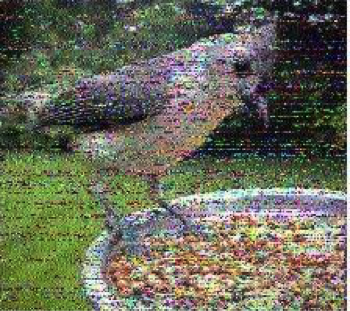
If you’re just starting out with receiving radiogram signals on shortwave, Garry recommends these affordable options.
And if you want to refine the signal you’re receiving and decoding, Garry recommends the addition of these antennas options.






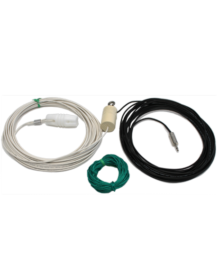
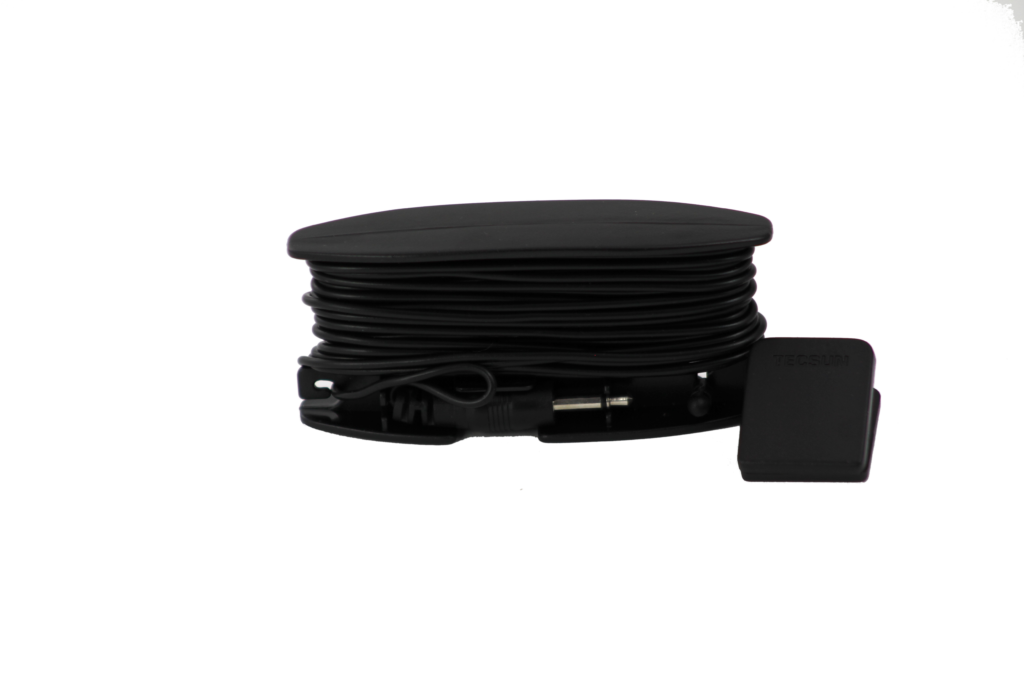


I use my Yaesu 897 radio but as it is geared to Amateur instead of being a shortwave radio, been thinking of getting one. I wonder how much better it fares from my amateur radio setup to a SW swtup? #DecodeToWin
If your Yaesu is connected via a CAT and Omnrig (or somesuch software) you should be OK with a VAC. I’m sure if you look on Youtube someone has done that with an FT 897.
I have a Tecsun PL660 – a great little radio. And the thought of going out hill walking or to some remote spot with a PL 660, a wire antenna, and the TIVAR application on a phone is intriguing. I like the idea of that as a no-nonsense set-up.73