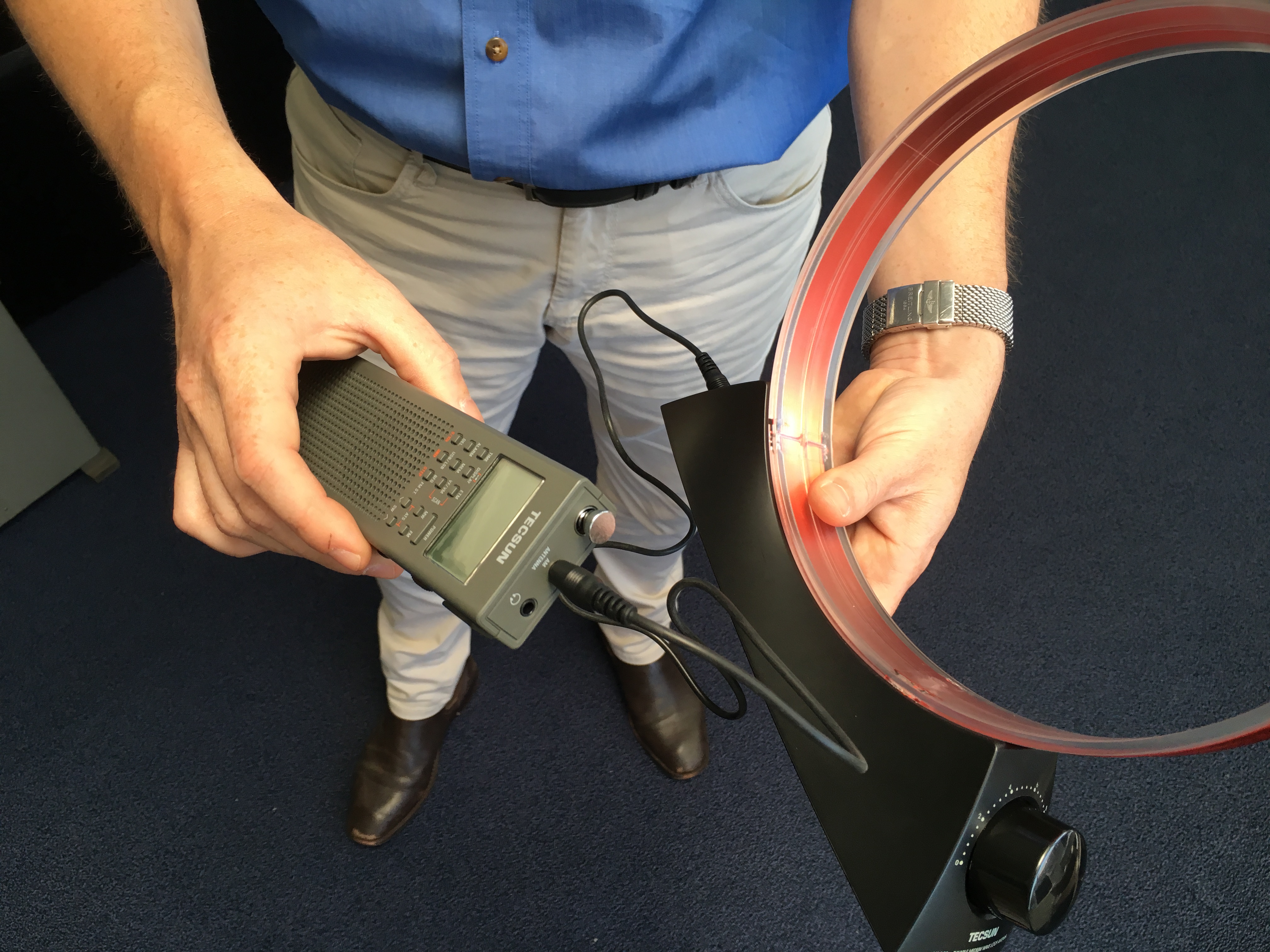The Tecsun Shortwave Outdoor Antenna significantly enhances reception of signals in the medium wave (AM) and shortwave antenna bands coving 0.5-30 MHz. The Tecsun Shortwave Outdoor Antenna is based on the longwire antenna design but provides significantly improved reception over a longwire because the Tecsun Shortwave Outdoor Antenna utilises a matching transformer that acts as a balun with a ratio of 10:1. This provides an optimal match between the 500Ω antenna and the 50Ω input of the external antenna input of a radio greatly increasing the amount of signal provided to the tuner.
Read morePosts
The Tecsun PL365 is the only pocket-sized radio in the Tecsun range that offers an external antenna connection. It’s easy to use, portable and comes with a great list of features to make this pocket-radio perfect for the outdoors and for use as an emergency radio.
Extended AM coverage
The PL365 is configured so that when the user selects 9Khz channel spacing on the AM broadcast band (as used in Australia) the frequency coverage is set to 522 -1620 Khz. This means that when a user tunes across the AM broadcast band in Australia, the receiver increments in 9Khz steps, which conforms to the ACMA MW bandplan.
However, it is possible to select 10Khz channel spacing (used in the USA and Japan), and this changes the frequency range to 520-1720Khz. By setting the receiver to 10Khz spacing ( With the radio off, press and hold the 9/10Khz button until 10Khz is displayed), it will be possible to tune the extra 1620-1710Khz segment. Those stations broadcasting in this band segment are known as Medium Frequency Narrowband Area Service (MF NAS) stations
Extended FM coverage
With the PL365 OFF, press and hold the FM button to select either 76-108Mhz or 88-108Mhz.
External antenna connection for the PL365
An external shortwave or AM broadcast antenna (including our AN 100 loop antenna) can be connected directly into the “MW antenna socket” to refine the tuning
Rechargeable batteries
Whist the PL365 is not supplied with rechargeable batteries, it is possible to fit rechargeable Ni MH batteries and utilise the USB changing socket. The recommended Tecsun batteries are 1000mAh capacity. The PL365 has internal charging circuitry to cater for this. Tecsun Radios Australia can supply batteries, USB lead and charger, shown in the Tecsun website and catalogue under “accessories”.
Get your own PL365 here and find out what all the fuss is about!
Thanks to Garry VK2YBX for these great tips and tricks.
Radio reviewer Gary Ryan VK2ZKT has put together this great list of top tips for using the Tecsun AN100 Loop Antenna to help get the best AM reception with your radio.
Tecsun AN100 Loop Antenna Top Tips by Gary Ryan:
- Place the radio and loop outside the house if possible on your veranda or outdoor entertaining area.
- If used inside always switch off all light dimmers.
- Switch off energy saving lamps; these produce all kinds of noise.
- Keep the loop as far as possible away from home entertainment systems like DVD players, LCD and Plasma TVs, set top boxes and the like, as the majority all use switch mode power supplies.
- Start by keeping the loop as close as possible to the radio, within 30mm. The distance will vary, depending upon the size of the ferrite rod antenna inside your receiver, so determine the optimum distance by observing the signal strength.
- Keep mobile phones away from the loop.
- Place the radio for optimum signal by rotating it on a flat surface. Best reception should be obtained when the radio is facing 90 degrees from the direction of the transmitter.
- First tune the receiver to the frequency of interest, then tune the loop for best reception.
- Try different locations in your home; remember you may have insulation that is backed with foil in your walls and or ceiling. This greatly attenuates the signals on the AM broadcast band.
- Always rotate both the radio and loop to gain the best-received signal strength along with the best noise reduction.
- Keep iPods and other MP3 players away from your radio and loop, the RF hash they generate even when switched off is huge.
Thanks to Gary Ryan VK2ZKT for this excellent list of top tips. Gary has also written a review of the AN100 Loop Antenna. Read his review here: AN100 Loop Antenna Review