
Xiegu G90 HF portable transceiver by Alan McPhail, VK2AMC
We were delighted to receive this fantastic “Rig Review” from fellow radio enthusiast Alan McPhail. His story starts below!!
In 1951, as a four-year-old, I first became aware of amateur radio. My father had been transferred to Townsville by the Department of Civil Aviation and, while sitting in the rear of my parents 1934 Continental Beacon, I saw an HF quad antenna mounted on a tower.
My father explained to me that the antenna was at the home of a radio amateur and it allowed him to talk with people around Australia and the world by radio. This was the beginning of my interest in amateur radio. I have been licensed since 1978, but because of an interesting career, I did not become active on the bands until 2011 and then only occasionally.
After a lightning strike at home in 2015 along with the subsequent fire that burnt through the roof space, the house was severely damaged, contents written off and I lost most of my equipment.
The rebuild of the house took 13 months to complete and the subsequent time to resettle limited my amateur radio pursuits. Our home is on a corner block and the backyard garden is unsuitable for setting up a permanent antenna. I have experimented with dipoles but most often I used a home-built Buddistick antenna (www.buddipole.com).
When I was asked to review the G90 I was reticent to accept the task, not because of my extensive electrical and communications engineering background but because I did not have enough experience as an operator on the amateur bands. I note that in-depth reviews have been done by the RSGB, the ARRL, and on YouTube. The G90 has an active and supportive user group. It was suggested that I should share my user experience of the G90 for Amateur Radio readers.
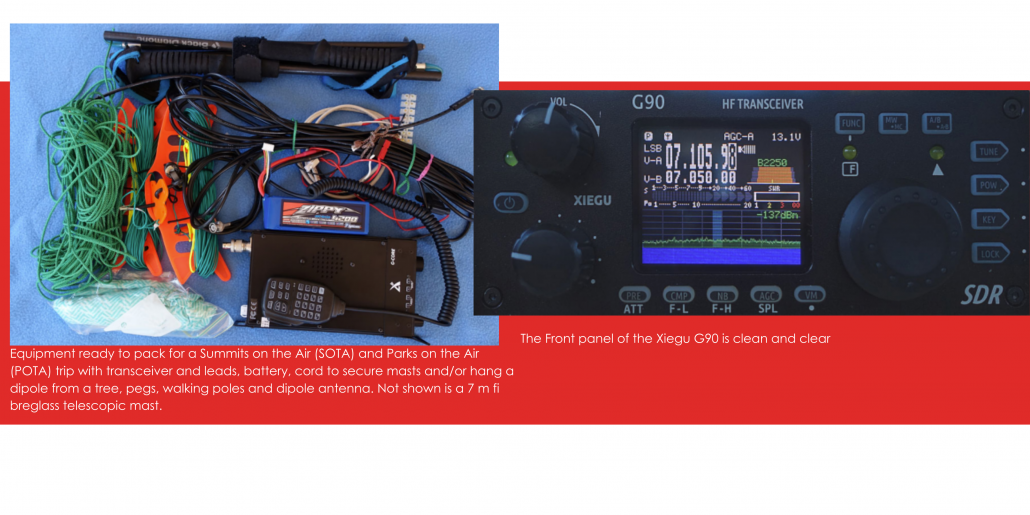
I needed to do some preparatory work to power the G90 and choose an antenna. I fitted Anderson Powerpole connectors to my 4200 mAh LiFePo4 battery and to the battery end of the G90 power cable. I connected the G90 to the battery and a short inside wire antenna. This was sufficient to check that the G90 was working on receive and to become familiar with the basic controls. Initially, I tuned to the ABC frequencies in the broadcast band and experimented with the filter control width and position. The operation manual was easy to follow, and others have improved versions available. Initial observations The colour display is approximately 4.5 cm (1.8”), but it displays a large amount of information very effectively, making the front panel appear larger than it is. On the air Every Friday between 09:00 and 10:00 hours, the Hornsby and District Amateur Radio Club (HADARC) conducts a 40 m net on 7.106 MHz. I thought this would be an ideal occasion to test the G90 on-air. I used a 10 metre length of coaxial cable to connect the transceiver to the antenna. My home-built Buddistick antenna was assembled and slid into the lower three sections of a 7 m-tall telescopic fiberglass mast, increasing the overall height of the antenna by 2.9 m. After installing the antenna counterpoise, I switched on the power to the G90 and tuned to a vacant frequency on 40 m, switched to the AM mode, and pressed the transmit key. The SWR was very high and I checked the antenna connections. Normally, I would adjust the counterpoise length to try to reduce the SWR. However, as I had read good reports about the auto tuner, I decided to activate it.
After a few clicks of changing relays, the SWR dropped to 1:1 and I tuned to the net frequency and joined the net. I spent an hour with the group whose reports on my signal were very encouraging. I could hear most of the participants and received “5 and 9” from several of the participants. Being able to join the group net so quickly on the fi rst setup is a demonstration of how easy the G90 is to operate. The 20 W power output also helped in successfully communicating with more participants than I have previously achieved with my 5 W transceiver. Being able to see the power supply voltage on the display was useful in monitoring my new battery. When switched off, the G90 saves the frequency and mode settings as the start-up values for the next time the rig is turned on. I joined the HADARC Net on a second occasion and I found the controls to be tactile and the panel layout convenient. The receiver audio was of good quality while the ±24 kHz bandwidth spectrum display and SWR scanner were very useful and easy-to-use features. A feature for the hearing impaired in CW mode is the yellow LED that indicates when a signal is being received if there is good reception. The controls There are four pushbutton switches on the top horizontal portion of the front panel, a pair to step up or down the bands, and a pair to cycle through the modes: LSB, USB, CW, CWR and AM. The three front-panel knobs are: • Volume control; a short press will toggle to and from the headphones; • Multi-function Adjustment default steps at 100 kHz and a short press enters the receive mode filter allowing adjustment of the bandwidth and position of the filter. The default operation of the knob can be changed with a long press to change other parameters;
In summary:
The Xiegu G90 is a capable HF QRP transceiver that has easy-to-use – controls with an information-rich colour display. The 20 W output power, adjustable from 1 W, would be appealing to QRP and DX operators, particularly for SOTA and POTA. The standing wave scanner and automatic antenna tuner would also be useful in the field. Above all, I found the Xiegu G90 HF Transceiver was fun to operate.
Read the full article which includes additional tips, information, and even information about the Xiegu G90s portability, click here
The team here at Tecsun Radios Australia are serious about amateur radio and have found the G90 to be fantastic value for a receiver with this power and capabilities on the market.
Thank you the Wireless Institute of Australia for this information.




Leave a Reply
Want to join the discussion?Feel free to contribute!